Norton 360 Standard (1 Year/ 1 Device)
$25.03
- Best For: First Purchase and Renewal
- Download: The product is available to download.
- Compatibility: Mac, Windows, iOS, Android
Description
Norton 360 Standard has won several awards for its comprehensive and top-notch security features. Protecting your device against all sorts of unwanted programs should be your priority if you use the internet on your device. Unwanted programs like viruses, trojans, root-kits, malware, spyware, etc., are a few of the online threats that are used by hackers to trick you into entering down your personal details. This further leads to the stealing of your data. The hackers compress your data and deny your access to the same, and demand a high ransom amount to free the stolen data. To stay away from such situations downloading and installing Norton 360 Standard can be an ideal choice.
- Valid for 1 year for 1 device
- Internet Security Software
- Delivery Format: Product Key Card
- Language: English
- The product is non-returnable and non-refundable
Norton 360 Standard Features
- Cross-Device Protection: The software is compatible with all the devices; you can protect either Windows, Mac, iOS, or Android.
- Secure VPN: With this feature, you can connect to any open network anonymously; this keeps your identity protected from hackers.
- Smart Firewall: Norton offers smart and comprehensive firewall protection that monitors the network traffic.
- Password Manager: This feature helps in creating strong passwords and memorizes them for your convenience.
- Safe Web Browsing: You can now browse, shop, bank online risk-free; Norton ensures to offer you a safe and secure experience.
- Cloud Storage: You will get online storage of 10 GB with this product for secure storage of your sensitive and confidential data.
- Spam Email Filter: Norton blocks all the spam emails from entering your device and thus reduces the risk of viruses affecting your device.
- SafeCam Protection: While your web camera is on, the software blocks all unauthorized devices’ access.
System Requirements
Operating System
Windows
- All the versions of Windows 10
- Windows 10 in S mode with version 1803 and above, 32-bit or 64- bit
- All the versions of Windows 8/8.1 (Some of the features are not available in Windows 8 Start screen browser.)
- Windows 7 32 and 64-bit with Service Pack 1 (SP 1) or later
Processor Requirement
- Minimum 1.0 GHz processor
RAM Requirements
- Minimum 256 MB for Windows XP
- Minimum 512 MB for Windows Vista
- Minimum 1 GB for Windows 7, Windows 8, Windows 10 (32-bit)
- Minimum 2 GB for Windows 7, Windows 8, Windows 10 (64-bit)
- Minimum 2 GB (OS X)
Hard Drive Space Requirements
- Minimum 300 MB or 15 MB for mobile devices
Mac
- Mac OS X 10.10.x Yosemite or later
Hardware
- Mac computer with Intel Core 2 Duo, core i3, Core i5, core i7, or Xeon processor)
- 2 GB of RAM
- 300 MB of available hard disk space
- Internet connection for LiveUpdate
Browsers Supported
- Safari 2, 3
- Mozilla Firefox 2, 3
- Google Chrome 2

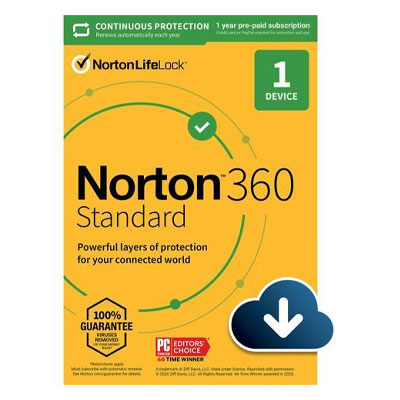
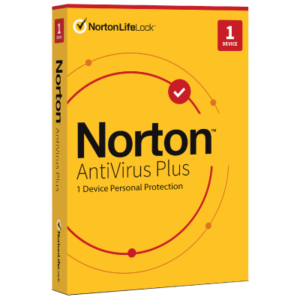
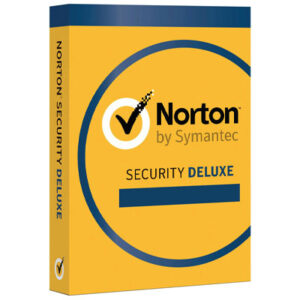
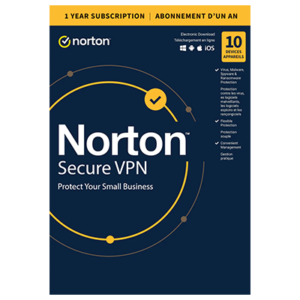
Reviews
There are no reviews yet.